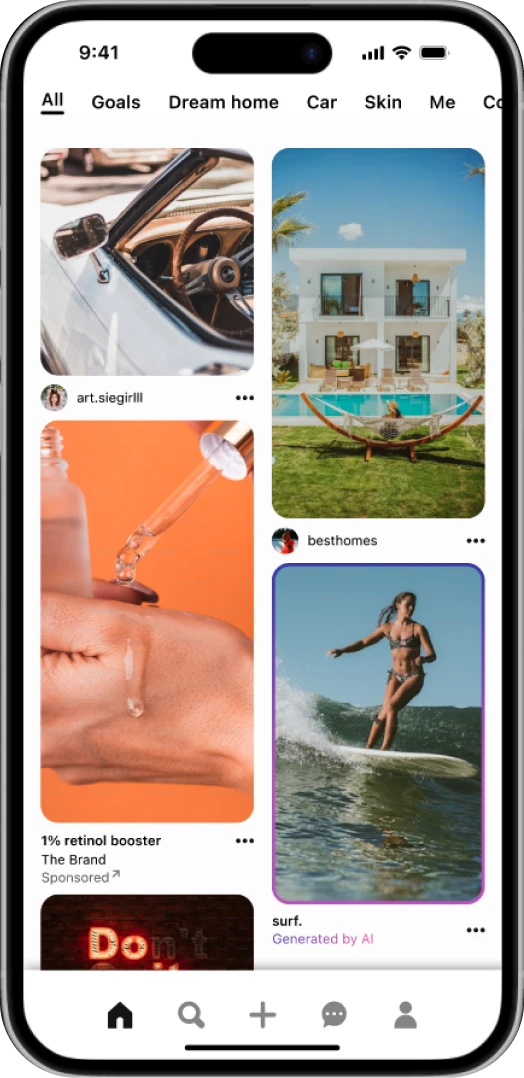
Developing transparency features to differentiate AI and human-created content on Pinterest
Pinterest-design challenge
Link to projectRole
UX researcher, UX designer
Duration
2 weeks
Responsibilities
UX research, wireframing, design, usability studies, prototyping
Tools Used
- Figma
Disclaimer
Personal Project
This is a personal experimental project and not affiliated with Pinterest in any official capacity. I did not work at Pinterest, but rather chose to explore solutions for this problem as a user of my favorite app. The research, designs, and proposed solutions were created independently to address issues I personally experienced with AI-generated content on the platform.
Problem Statement
The Problem
After noticing my declining return to the Pinterest app (my favourite mobile application on my phone), I realized that I no longer found it as a place of inspiration as most of the images on my feed and search results were clearly generated by Artificial Intelligence (AI) models. Between the high volume of AI content and excessive Ads, I eventually lost interest in the app altogether. This made me wonder if other Pinterest users felt similarly.
Goal
Explore ways for users to distinguish between human created and AI created content. Additionally, allow users to tune preferences regarding seeing AI generated content as well as being able to report/flag content as AI.
Research
Is this a common issue?
If so, how can Pinterest provide better user experience and help users manage their interaction with AI content?
Primary Research
First, I conducted user interviews and sent out a survey to gather first-hand opinions from frequent users of Pinterest. Key findings are shown below:
How do you feel about the increasing presence of AI-generated images and content on Pinterest?
To what extent do AI-generated images and content impact your enjoyment of Pinterest?
How do you feel about the quality of AI-generated content on Pinterest compared to human-created content?
Secondary Research
I conducted secondary research to explore the scale of the identified issue as experienced by many Pinterest users.
Reddit reviews: Feelings about AI content presence
Reddit reviews: Feelings about AI content presence
Reddit reviews: Feelings about AI content presence
Reddit reviews: Feelings about AI content presence
App Store Reviews
To confirm that the above opinions are not limited to Reddit reviews, I extended my research to App Store reviews for the Pinterest app and found the following.
App Store reviews: Feelings about AI content presence
App Store reviews: Feelings about AI content presence
App Store reviews: Feelings about AI content presence
Pain Points
Through my research, I identified several key pain points that needed to be addressed:
AI content not enjoyed as much as original content. Users prefer human created content to AI images, for reasons of trust, originality, and showing support to creators.
Difficulty differentiating between AI and human-created content. Many users are alarmed by not being able to always tell the difference between real and AI images.
No option for opting out of seeing AI content in feed/search results. Users feel frustrated that they cannot opt out of receiving AI content in their feed and/or their search results.
Opportunities
Provide clear labeling for AI-generated content. Clearly display AI generated content in a way that intuitively or directly tells users it was created by AI.
Allow users to filter out AI-generated content. Give users the opportunity to tune their AI related preferences in a way that is easy and direct.
Increase the visibility of human-created content. Using Pinterest's own AI tagging capabilities and feedback (AI flagging) provided by users, promote human created content over artificial intelligence.
User Journey & Design Process
User Journey Map
Based on my research, I mapped out the possible actions and tasks related to the users' interaction with AI-generated Pins if Pinterest accommodated for AI curation. This helped me see the opportunities for improvement which in turn allowed me to create proposed designs for this new AI flagging feature.
Detailed user journey map showing interaction points with AI content
Take-aways
From the user journey map, I decided that the new designs should include:
Clear AI content badges or labels that are immediately visible to all users
Provide quick reporting options for unlabeled AI content
Allow users to opt out of seeing AI-made Pins
Designs
Proposed Designs
Step 1
Step 2
Step 3
Step 4
Step 5
Step 6
Step 7
A/B Testing & Results
Testing Process
During the design stage, I noticed a slight challenge in choosing the labels for AI-made content. This is because, while staying true to Pinterest's existing style, I also wanted to clearly communicate to the user which Pin was generated by artificial intelligence. Thus, I created 3 possible designs for this purpose and conducted A/B testing with 4 users.
Option A
Option B
Option C
Results
Option A was most favorable among users, providing the clearest indication of AI-generated content while maintaining Pinterest's design language.
Conclusion
Lessons, Limitations, and Improvement Opportunities
While I built this AI reporting flow by integrating it into Pinterest's existing reporting system, I acknowledge its limitations - particularly around delayed feedback due to manual review requirements. Although I considered introducing new buttons and capabilities, I chose to work within Pinterest's current architecture to maintain feasibility. This approach reflects real-world constraints a designer might face when proposing features that would significantly impact both front and backend systems. While a more optimal solution might exist with full team collaboration and access to Pinterest's design documentation, this solution prioritizes practical implementation within existing systems.